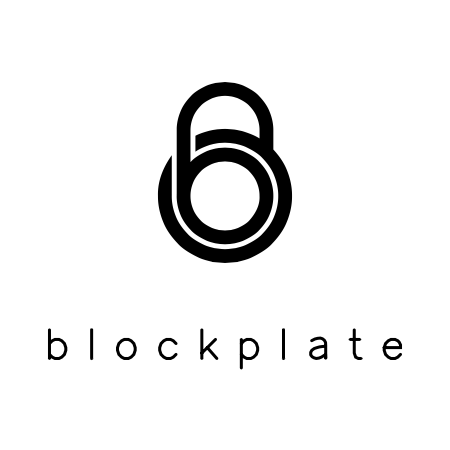You purchased some bitcoin on an exchange (like Coinbase, CashApp, or Gemini). You want to take the next step and take control of your keys by withdrawing your bitcoin on a wallet you own.
Here's the absolute minimum you should do to get started.
1. Purchase a hardware wallet (e.g. Trezor, Ledger) from their website or an authorized retail site (e.g. Trezor, Ledger, paid links)
2. Set up your hardware wallet utilizing your wallet's documentation (e.g. Trezor Doc, Ledger Doc). When you set up your wallet, it should give you a 12-24 word phrase. Write this 12-24 word phrase on a piece of paper in the exact order it tells you.
Do NOT record this phrase on a device connected to the internet (computer or phone). Do NOT lose this phrase. Do NOT share this phrase with anyone.
Note: This is your seed phrase (also known as mnemonic phrase or recovery backup). It can be used to recover your bitcoin in the event your wallet device malfunctions or breaks. The order of the words matter.
3. Check if you wrote down your seed phrase correctly. Some hardware wallets have a seed phrase verifier that will check if your seed matches to your wallet (Trezor, Ledger). Run it and check (if applicable). If your wallet does not have this, move on. We'll check it another way.
We're going to make sure your wallet works correctly before sending all of your bitcoin to it.
4. Set up your wallet to receive its first bitcoin transaction (Trezor Doc , Ledger Doc). Your wallet software should give you a long combination of numbers and letters. It should start with a 1, 3, or bc1.
Note: This is known as your receiving address in which you can send your bitcoin to (like an email or mailing address)
5. Send a SMALL amount (you're willing to lose) to your wallet. Copy and paste the receiving address from your wallet into the "sending" or “withdrawal” address field from your exchange. Set your small amount and send.
6. Check your wallet balance to see if your transaction was successful and the amount you sent to your wallet was received (it should be slightly less due to fees). It might take some time to go through, so be patient. You should be able to see the incoming transaction in your wallet.
7. Wipe, reset, and erase your wallet (Trezor Doc, Ledger Doc). We're going to test your seed phrase and recover your wallet (because it'll suck if you're recovering your wallet for the first time in the future, with all your coins on it, and it doesn't work).
8. Recover your wallet (Trezor Doc, Ledger Doc). Confirm your bitcoin and balance is still there. If so, you now have a wallet that you're confident that works and can recover.
9. Send the amount back to the exchange or old wallet. Confirm the balance on the exchange/old wallet. This shows you can successfully send and receive from your new wallet. Ensure you have your seed then feel free to send the rest of your bitcoin to your new wallet.
10. Ensure you can find and read your seed in the future. Do the following:
- Make copies (one or more) of your seed phrase. You don't want to lose your only copy.
- Consider using a passphrase.
- Make sure whatever you wrote your seed phrase on will last a long time or consider writing your seed on a durable material (like metal).
- Memorize your seed phrase (optional, this can be difficult so we wrote what we think is the best way
- Hide your seed phrase and copies. It should be easy to remember and access, but mentally difficult to find (don't bury it 8 ft in the ground. How are you going to get it if you need it immediately?). You don't want to hide it in a place where it's likely to be thrown away or forgotten. You also don't want to hide it in an obvious hiding place (see where NOT to hide your seed phrase).
After all this, you should be good to go! If you'd like to take it a step further or are interested in some more information and best practices, see below: